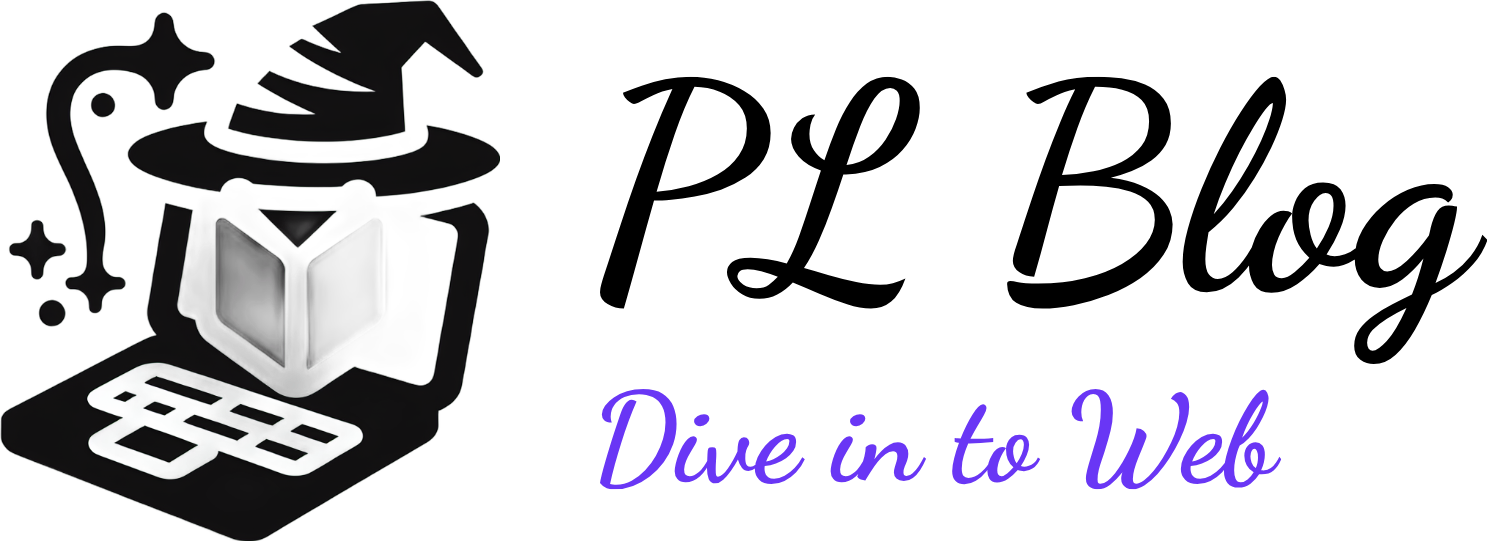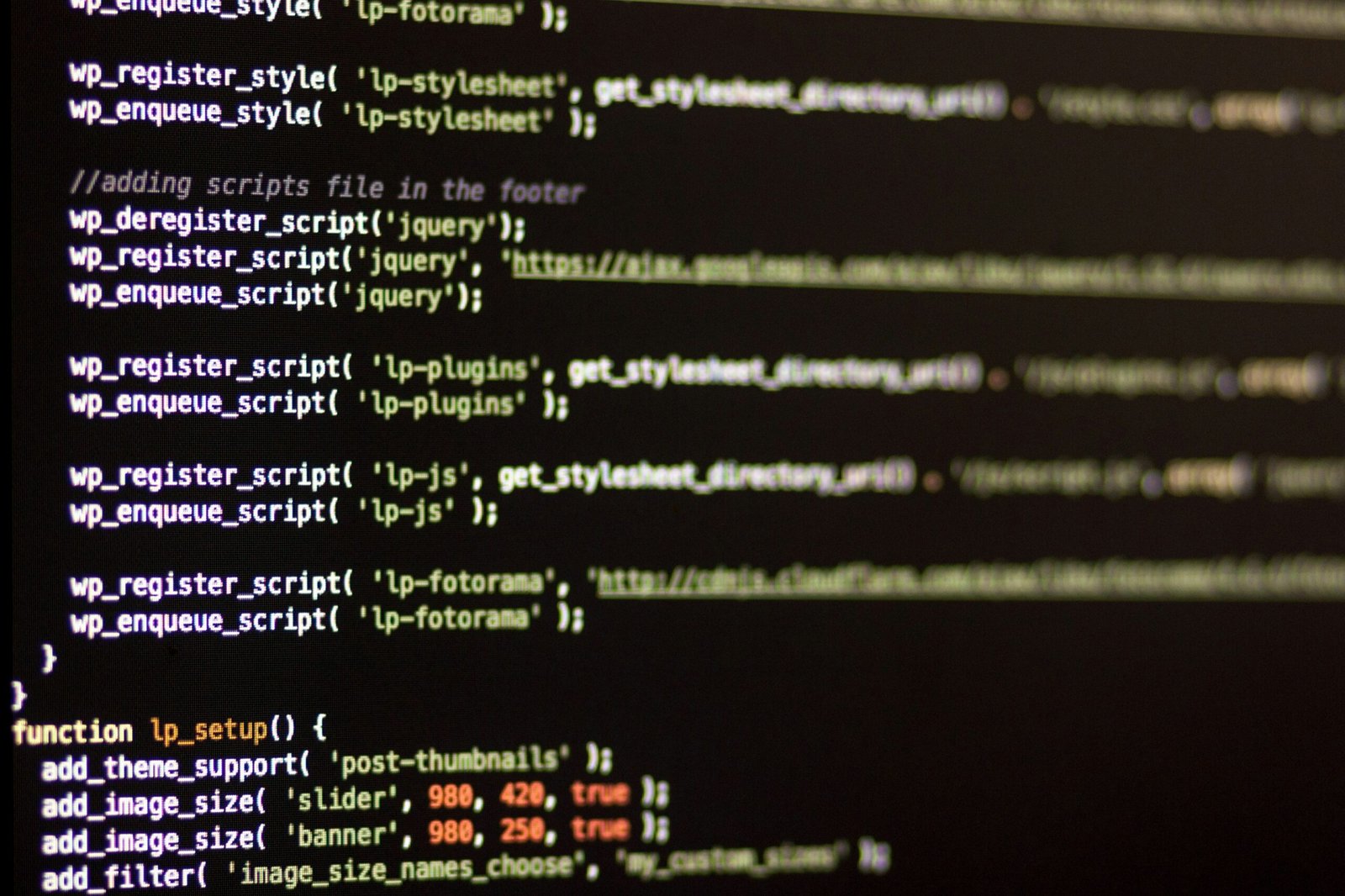Building Dynamic Front-End Experiences with the WordPress REST API
November 16, 2024 | by Petyo Lazarov
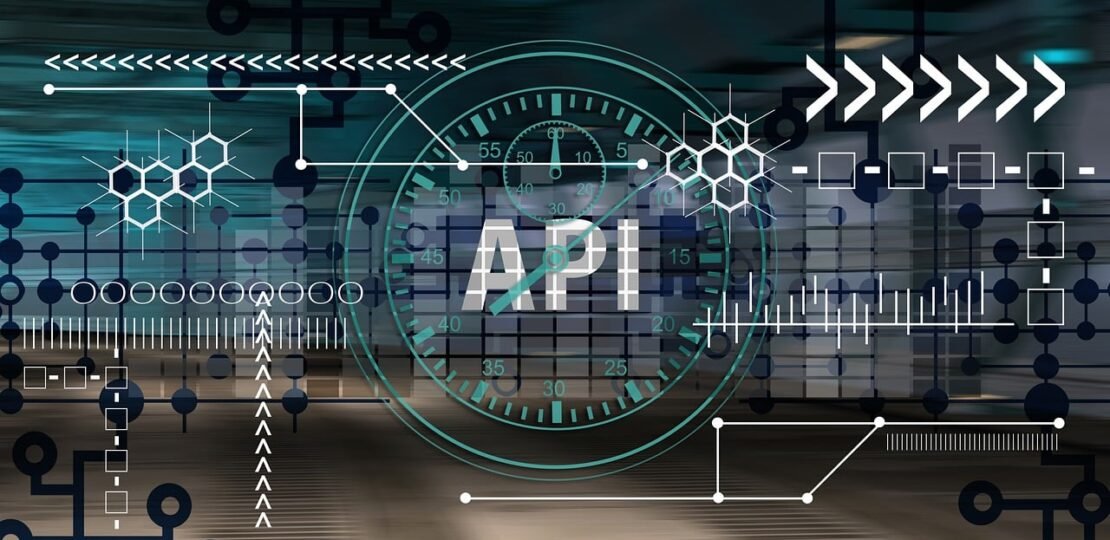
Introduction
The WordPress REST API has revolutionized the way we interact with WordPress data. It provides a simple and standardized interface for fetching and manipulating data, making it a powerful tool for developers looking to create custom front-end experiences. In this article, we’ll explore how to leverage the REST API to build dynamic and engaging WordPress websites.
Understanding the REST API
The REST API is a set of HTTP endpoints that allow you to interact with WordPress data using standard HTTP methods like GET, POST, PUT, and DELETE. This means that you can fetch posts, pages, custom post types, and other data using your favorite programming language, such as JavaScript, PHP, or Python.
Building a Custom Front-End
- Registering Custom Routes:
To create custom endpoints, you can use the register_rest_route function in your theme’s functions.php file. This allows you to define custom routes for fetching specific data.
function register_custom_api_routes() {
register_rest_route( 'my-plugin/v1', '/custom-posts', array(
'methods' => 'GET',
'callback' => 'get_custom_posts',
) );
}
add_action( 'rest_api_init', 'register_custom_api_routes' );- Fetching Data:
Once you have registered your custom routes, you can use JavaScript libraries like jQuery or fetch API to make requests to these endpoints and retrieve the data.
fetch( 'http://yourwebsite.com/wp-json/my-plugin/v1/custom-posts' )
.then( response => response.json() )
.then( data => {
// Process the data and update the DOM
} );- Creating a Custom Theme:
- To fully customize the front-end, consider creating a custom theme. This gives you complete control over the layout, styling, and functionality of your website.
Benefits of Using the REST API
- Decoupled Front-End: Separate your front-end from the WordPress back-end, allowing for more flexibility and customization.
- Headless WordPress: Create mobile apps, single-page applications, or static sites using WordPress as a headless CMS.
- Improved Performance: By fetching only the necessary data, you can improve the loading speed of your website.
- Community and Ecosystem: Benefit from the large and active WordPress community, as well as a growing ecosystem of tools and plugins.
Conclusion
The WordPress REST API is a powerful tool that can be used to create highly customized and dynamic front-end experiences. By understanding the fundamentals of the REST API, you can build websites that are tailored to your specific needs and provide exceptional user experiences.
RELATED POSTS
View all