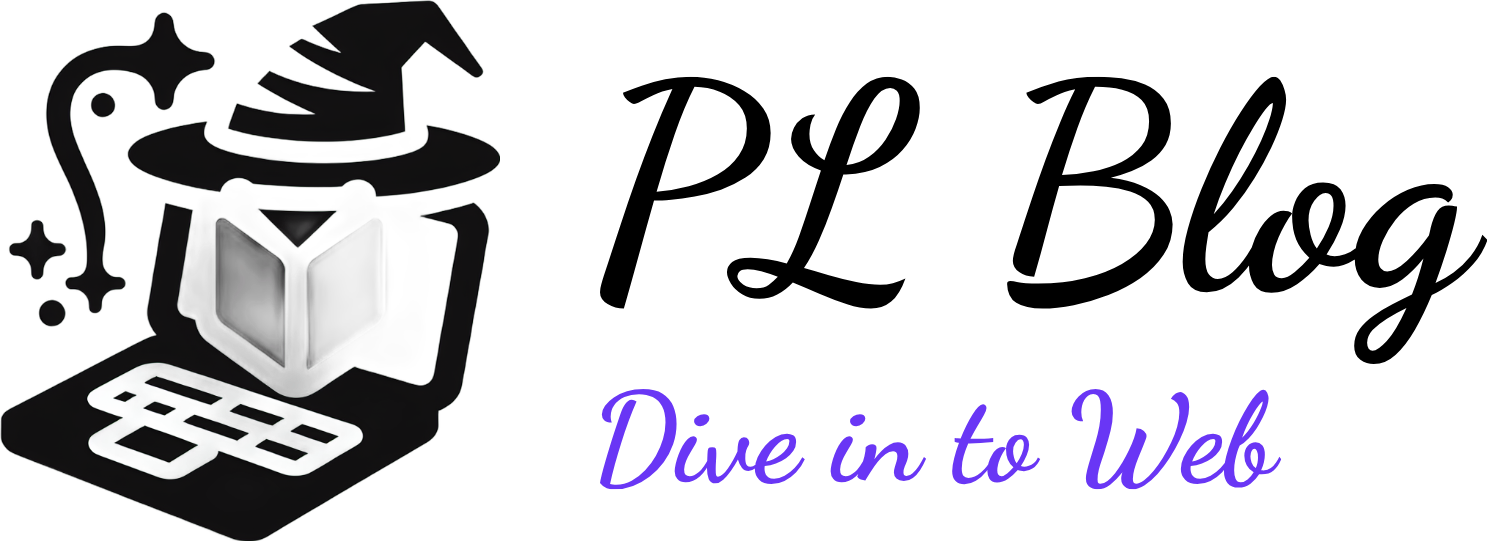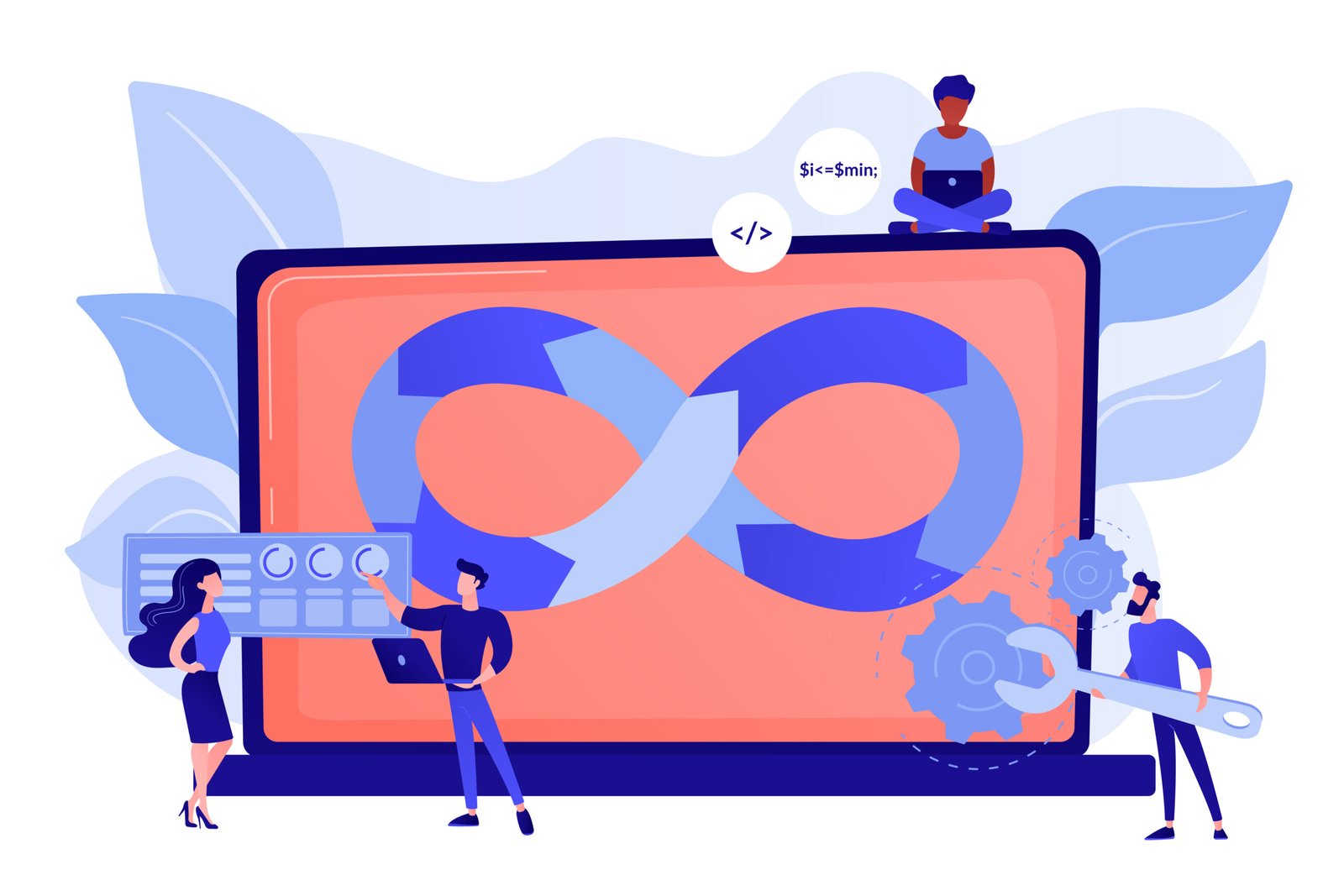Exploring github.dev: Your Browser-Based VS Code Experience
May 19, 2025 | by Petyo Lazarov
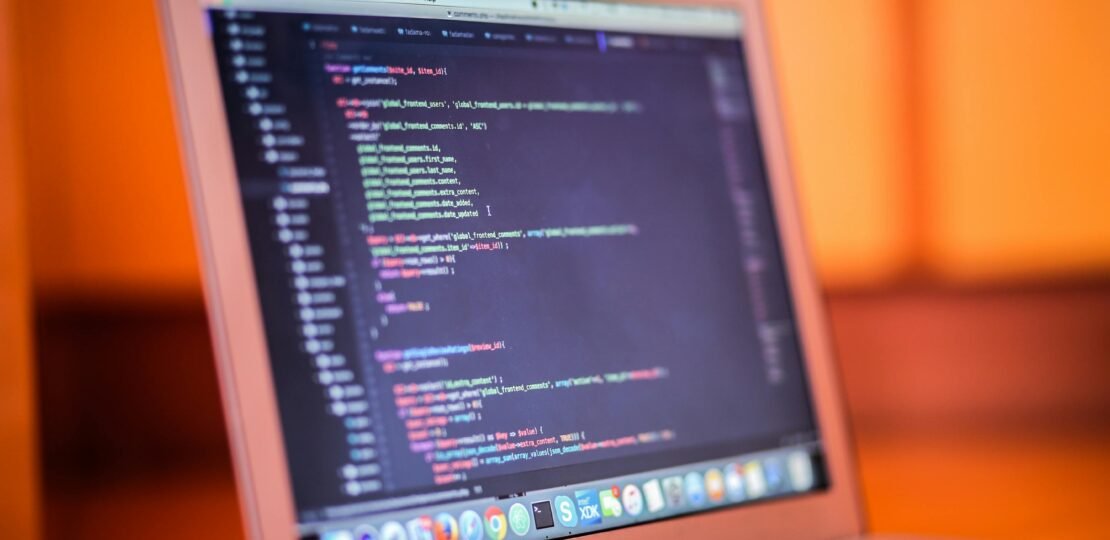
What is github.dev?
Github.dev is an innovative browser-based version of Visual Studio Code, designed to offer developers seamless access to their GitHub repositories directly through a web browser. This functionality allows users to edit and manage their code without the constraints commonly associated with local software installations. Upon navigating to a repository on GitHub, a simple adjustment of the URL from “github.com” to “github.dev” enables a versatile coding environment that mirrors the capabilities of the desktop version of Visual Studio Code.
The underlying technology of github.dev is based on the familiar interface and extensive features of Visual Studio Code, stemming from Microsoft’s ongoing commitment to streamline developer operations. Users benefit from a comprehensive set of tools available at their fingertips, allowing for efficient code editing, collaborative features, and access to version control systems directly within their browsing environment. This approach not only enhances productivity but also ensures that users can leverage the benefits of cloud-based functionality.
Github.dev represents a significant evolution in how developers interact with their code, breaking down barriers to accessibility. It also integrates beautifully within the broader GitHub ecosystem, enabling smooth transitions between browsing repositories, making pull requests, and managing issues. The ability to quickly and easily switch to a full-fledged code editor from any device with internet access is a game changer in the development community. Thus, this platform enhances collaboration and efficiency, catering to both seasoned developers and newcomers alike.
How to Use github.dev
Accessing github.dev is a straightforward process that allows users to engage with their repositories directly from any web browser. To initiate this experience, start by navigating to the GitHub repository of interest. Once you are on the repository page, focus on the URL located in your browser’s address bar. Typically, this URL will end with “.com”. To switch to the browser-based version of Visual Studio Code, you will need to modify the URL by replacing “.com” with “.dev”.
For instance, if the original URL is https://github.com/username/repository, simply change it to https://github.dev/username/repository. This minor alteration instantly transforms the page into a fully functional version of Visual Studio Code, providing a seamless coding environment. It is important to ensure that the user is logged into their GitHub account to access the repository effectively.
Upon modifying the URL, you will be taken to the GitHub editor interface, where you can view, edit, and collaborate on code in real time. The benefits of this functionality are significant; developers do not need to install any additional software or conduct complex setup procedures. This ease of access means that both novice and seasoned developers can quickly jump into coding without the burden of lengthy installations or configurations.
Additionally, github.dev supports a variety of essential features that enhance the coding experience, such as syntax highlighting, IntelliSense, and integrated terminal abilities. Moreover, changes made in this environment are automatically saved to your GitHub repository, ensuring a smooth workflow and collaboration with peers.
Benefits of Using github.dev for Developers
github.dev presents an innovative approach tailored for developers seeking a streamlined coding experience directly in their web browsers. This browser-based development environment offers significant benefits, enhancing productivity and collaboration across teams. One of the key advantages is the enhanced collaboration opportunities it facilitates. Developers can easily share their projects and collaboratively edit code in real-time, eliminating the need for repetitive local setups. The ability to access and modify repositories instantly, regardless of device, fosters a more inclusive development process.
Another critical benefit of using github.dev is the ease of access across various devices. Unlike traditional development environments that often require specific hardware or software configurations, github.dev allows developers to access and work on their projects from any device with internet connectivity. This flexibility ensures that developers can remain productive while on the move, providing a seamless transition between workstations without the burden of complex setups. Whether on a laptop, tablet, or even a smartphone, the capability to code directly in the browser proves invaluable to modern workflows.
Moreover, github.dev eliminates common configuration hurdles typically associated with local development environments. Often, developers encounter challenges related to dependencies, settings, and environment configurations that can delay progress. The browser-based interface offers a pre-configured environment that negates these issues, enabling quick initiation of projects. Furthermore, it significantly aids in rapid prototyping and testing. Developers can swiftly implement changes, test hypotheses, or showcase ideas without the overhead of traditional setups, allowing for faster iterations and more efficient experimentation.
In essence, the ability to leverage github.dev catalyzes improved coding efficiency and encourages a more agile development cycle. These factors, combined with its inherent potential to streamline coding tasks, make it a compelling choice for developers looking to enhance their programming experience.
Use Cases and Differences from Local VS Code
When considering the use of github.dev, it is essential to examine its practical applications alongside the traditional local version of Visual Studio Code. This browser-based tool presents several unique use cases that can enhance a developer’s workflow. One such scenario is collaborative development. By enabling multiple developers to access the same codebase in real-time, github.dev fosters a collaborative environment where team members can easily contribute, review, and modify code without the need for extensive setup or configuration. This real-time collaboration can significantly accelerate project timelines, especially for teams working on open-source initiatives or in remote settings.
Another use case for github.dev is for quick code inspections or minor edits. Developers may find themselves in a situation where they need to review or make changes to a repository but do not have their local environment set up. In such instances, accessing the project through github.dev can save time, allowing for immediate alterations or debugging without waiting to boot up local software or deal with any local configurations.
However, there are notable differences between github.dev and its local counterpart. A major distinction lies in performance and capabilities. Local Visual Studio Code offers comprehensive support for extensions and integrations that may not yet be available in the browser version. For developers working with larger projects or specific frameworks, tasks that require extensive resource usage or advanced debugging may be more comfortable in a local environment. Additionally, local setups allow for offline work, which can be a significant limitation in the browser version.
In summary, while github.dev serves as an excellent tool for specific situations like collaboration and quick edits, its limitations suggest that developers should maintain a .local environment for more complex projects or when offline capabilities are necessary.
RELATED POSTS
View all