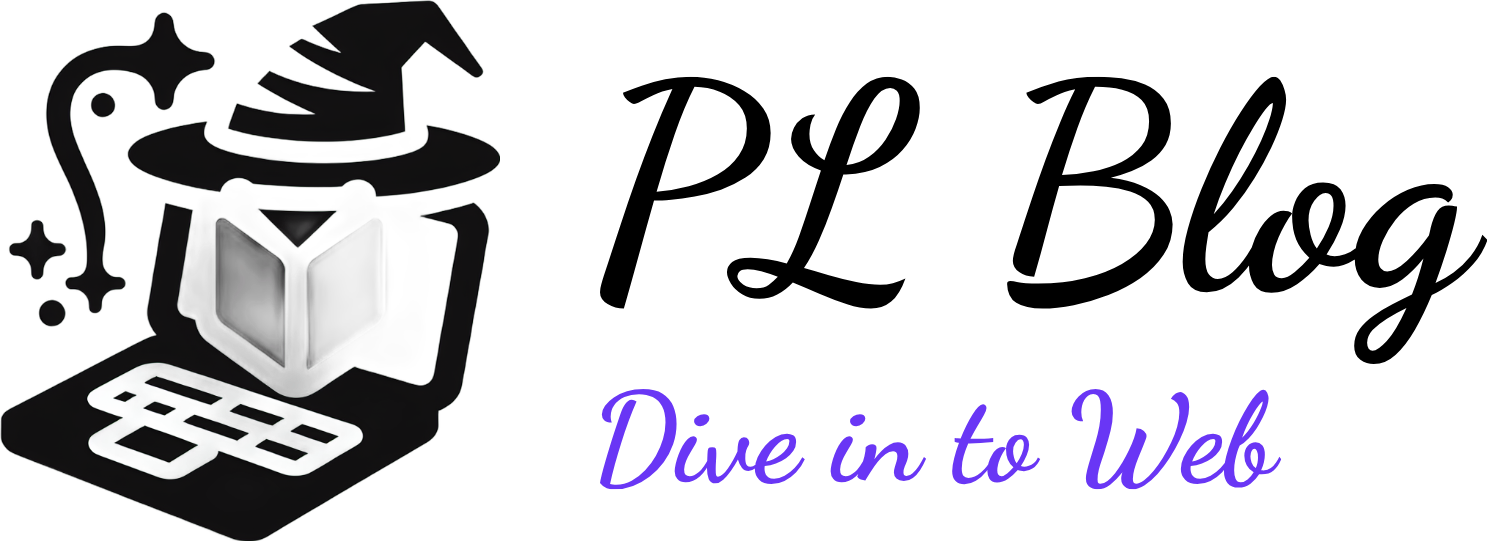Enhancing Productivity as a Developer: How Buddy Transforms My Workflow
September 13, 2024 | by Petyo Lazarov
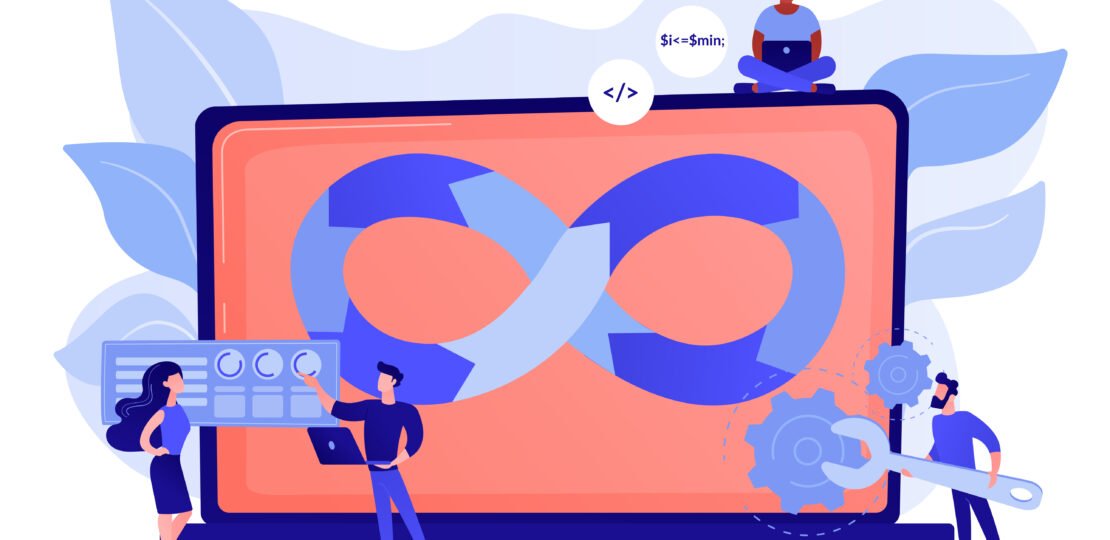
Introduction to Buddy and My Development Stack
In the fast-evolving landscape of software development, an efficient development workflow is crucial for delivering high-quality products in a timely manner. Buddy, a continuous integration and delivery tool, stands out in this regard, significantly enhancing productivity for developers. With its user-friendly interface and powerful features, Buddy allows teams to automate their workflows, enabling seamless integration and deployment processes. This tool not only streamlines operations but also reduces the potential for human error, making it an essential asset for developers who aim to optimize their coding practices.
In my development endeavors, I utilize a robust stack that includes a combination of modern technologies designed to elevate my projects. At the forefront, I use React, a highly popular JavaScript library renowned for its ability to build dynamic user interfaces efficiently. Alongside React, Node.js serves as my server-side framework, enabling the development of scalable network applications. This combination of technologies allows for a fluid backend and a responsive frontend, resulting in high-performance applications.
Version control is another critical component of my stack, with Git being the chosen tool. Git not only allows me to track changes in my codebase but also facilitates collaboration with fellow developers through branching and merging strategies. Additionally, I leverage Docker for containerization, which ensures that my applications run consistently across different environments. By integrating these tools with Buddy, I am able to automate testing and deployment processes, making it easier to manage code changes, run tests, and deploy updates to production swiftly.
Understanding how Buddy fits into this development stack is pivotal for recognizing its transformative impact on my workflow. With its capabilities, I can focus more on coding and less on the management of development processes, ultimately leading to enhanced productivity and project success.
Real-Life Example of a Buddy Pipeline in Action
In a recent project focused on developing a dynamic web application, I opted to implement a Buddy pipeline to enhance the efficiency of our workflow. The pipeline was configured to streamline multiple critical tasks, including code testing, building, and deployment, thereby ensuring consistency and reliability throughout the development cycle. This example details the step-by-step configuration and execution of the pipeline, illustrating its real-world applications.
The first step involved creating a new pipeline within the Buddy platform. I defined the pipeline triggered by a push to the main branch of our Git repository, which automatically initiates every time a developer commits code changes. This setup guarantees that each piece of code undergoes rigorous testing, thus minimizing the risk of errors in the main codebase.
Next, I added the testing phase in the pipeline. We integrated various testing tools, including unit tests and integration tests, which allowed us to validate the functionality of the application continuously. If a test fails, the pipeline halts, notifying our team to address the issue immediately. This real-time feedback significantly contributes to maintaining high code quality and reducing deployment delays.
Following the testing phase, I configured the build process. The pipeline automatically compiles the code into production-ready artifacts. This automation eliminated manual errors and ensured uniformity in the build outputs. Importantly, I also integrated code quality analysis tools, giving us insights into possible improvements before deployment.
Finally, the deployment stage was defined in the pipeline, allowing us to automatically push the built artifacts to our production environment. Utilizing Buddy’s deployment capabilities not only improved the speed of our releases but also provided a safety net, given that we could roll back easily in case of unforeseen issues. The entire process illustrated the practical benefits of using pipelines in development, showcasing how Buddy significantly streamlined our workflow, improved productivity, and enhanced collaboration within the team.
Challenges Solved by Buddy in My Development Process
In the ever-evolving landscape of software development, challenges are numerous and varied. A significant advantage of utilizing Buddy is its ability to directly address these challenges, ultimately enhancing my productivity as a developer. One of the foremost issues I faced was managing deployment processes. Implementing continuous integration and continuous deployment (CI/CD) pipelines can often become complex and time-consuming. However, Buddy simplifies these workflows with its intuitive user interface and powerful automation capabilities, allowing me to effortlessly deploy applications and updates with minimal risk of error.
Another challenge that often impeded my workflow was the integration of various tools throughout the development lifecycle. Developers frequently rely on a diverse set of applications for coding, testing, and project management. Buddy stands out by seamlessly integrating with a wide array of services, such as GitHub, Bitbucket, and Slack. This interconnectedness not only streamlines processes but also fosters better communication among team members, reducing the friction associated with tool switching.
Handling environment variables is yet another common obstacle in development that Buddy effectively mitigates. Proper management of secrets and configurations can prove daunting, especially across multiple environments. With Buddy, I can easily manage environment variables, ensuringthat each deployment maintains the necessary settings without exposing sensitive information. This feature contributes to more secure and orderly management of project configurations.
Finally, team collaboration is a critical aspect of any development project. With distributed teams becoming the norm, ensuring cohesive communication and task management can be challenging. Buddy’s collaborative features enable team members to work together in real-time, track changes, and synchronize tasks. This level of cooperation not only fosters productivity but also inspires greater creativity, as team members can share insights and best practices with ease. Overall, Buddy’s solutions to these specific challenges have transformed my development process significantly, enhancing not only my workflow but also the collective output of my entire team.
Comparison of Buddy with Other CI/CD Tools
In the realm of Continuous Integration and Continuous Deployment (CI/CD), various tools vie for supremacy, each offering distinct features and functionalities. Among these, Buddy distinguishes itself through its user-friendly interface and streamlined workflows. When compared to Jenkins, a widely acknowledged industry standard, Buddy presents a lighter setup experience. Jenkins possesses extensive capabilities, but often requires complex configurations and a steeper learning curve that can extend project timelines, especially for teams lacking in-depth DevOps expertise. In contrast, Buddy enables a more intuitive onboarding process that can significantly enhance productivity for developers.
Exploring GitLab CI, we find another strong contender in the CI/CD landscape. GitLab CI integrates seamlessly with the GitLab repository, making it an attractive choice for teams already engaged with GitLab’s ecosystem. However, while GitLab CI inherently supports full DevOps lifecycles, its complexity can sometimes deter new users. Buddy, by offering straightforward pipeline creation and visual end-to-end workflows, can cater to developers seeking simplicity without sacrificing functionality. This aspect is particularly beneficial for small and medium-sized projects where quick deployment and ease of use are paramount.
CircleCI is another notable competitor, recognized for its performance and strong support for multiple platforms. Its flexibility enables developers to customize their workflows effectively. Nevertheless, the intricacies involved in CircleCI’s configuration can be daunting for those new to CI/CD practices. Buddy offers a balanced approach, allowing for substantial customization while maintaining a user-centric design that promotes collaboration among team members.
Ultimately, the choice between these tools hinges on specific project requirements and team dynamics. For teams prioritizing intuitive interfaces, rapid setup, and efficient workflows, Buddy emerges as a compelling option, poised to enhance productivity and streamline development challenges.
RELATED POSTS
View all